Creo is another powerful CAD software, widely used in industries like automotive, aerospace, and industrial design for 3D product design, modeling, and simulation. Creo offers robust features like parametric and direct modeling, sheet metal design, and advanced assembly design.
If you’re interested in a Creo course from Skillverse.in, here’s an overview of what a typical Creo course might cover:
Typical Creo Course Outline:
Introduction to Creo
Getting familiar with the Creo interface and workspace
Basic navigation, setting preferences, and customization
Overview of the different modules and tools in Creo (Part, Assembly, Sheet Metal, etc.)
Part Modeling
Creating 2D sketches and converting them into 3D models
Using features like Extrude, Revolve, Sweep, Loft, and Pattern
Understanding parametric design and constraints
Advanced modeling tools (e.g., blending, rounds, fillets)
Advanced Part Design
Multi-body modeling and working with complex shapes
Using the surfacing module for freeform design
Parametric design principles and design intent
Assembly Design
Creating assemblies from parts
Mating components using constraints and degrees of freedom
Assembly management tools: sub-assemblies, assembly structure, etc.
Handling large assemblies efficiently (top-down design, skeleton modeling)
Sheet Metal Design
Creating sheet metal components and flat patterns
Applying bends, flanges, cuts, and other sheet metal operations
Working with bending radii, sheet metal thickness, and flat pattern generation
Drafting and Documentation
Generating 2D technical drawings from 3D models
Adding dimensions, annotations, and Bill of Materials (BOM)
Creating drawing views (sections, detail views, auxiliary views)
Applying industry standards (ANSI, ISO, etc.)
Advanced Features and Tools
Using advanced features like flexible components, family tables (for design variations), and patterns
Working with assemblies in different configurations and states
Configurable parts and assemblies for complex designs
Simulation and Analysis
Performing basic simulations for stress, strain, and motion analysis
Using Creo’s built-in simulation tools to analyze the performance of parts and assemblies under real-world conditions
Thermal analysis, modal analysis, and kinematic simulation
Surface Modeling
Creating complex freeform surfaces
Using advanced surfacing techniques for automotive, aerospace, and industrial design
Applying tangency, curvature continuity, and class-A surfacing principles
Product Lifecycle Management (PLM) Integration
Understanding how Creo integrates with PLM tools (Windchill, for example)
Data management, version control, and collaboration on design projects
Project Work and Hands-On Practice
Applying course concepts to real-world projects
Creating a portfolio by working on various design projects
Collaborative group work on advanced engineering designs
Why Learn Creo?
Industry Standard: Creo is used by top manufacturers in aerospace, automotive, industrial design, and consumer electronics.
Flexibility: It supports both parametric and direct modeling, making it versatile for different types of design work.
Advanced Features: Creo offers advanced tools for complex modeling, including surfacing, sheet metal, and motion simulation.
Integration with PLM: Creo integrates well with Product Lifecycle Management (PLM) systems, which is key in large-scale engineering projects.
Creo Course Benefits at Skillverse:
Hands-On Learning: Skillverse likely offers practical, real-world exercises that help solidify your understanding.
Industry-Relevant Skills: Learning Creo prepares you for roles in industries like automotive, aerospace, and product design.
Expert Instructors: Gain insights from professionals with experience in using Creo in real-world applications.
Certification: Completion of the course typically provides a certification, helping you demonstrate your skills to potential employers.
If you’re aiming for a career in industries that rely on advanced CAD tools like Creo (aerospace, automotive, or manufacturing), this course would give you a strong foundation.
Instructor
Recent Posts
Recent Comments
Recent Posts
Recent Comments
- on Course Introduction
- check123 on AutoCAD Course Offered by Skillverse.in
Archives
Categories
Contact Info
Address
13, 06, 14/3, Block A, Khora Colony, Sector 62, Noida Delhi, near GC public inter college, behind Mohan regency, Deepak Vihar, Noida, Uttar Pradesh 201301
Phone
8684965389
Email
meverse786@gmail.com
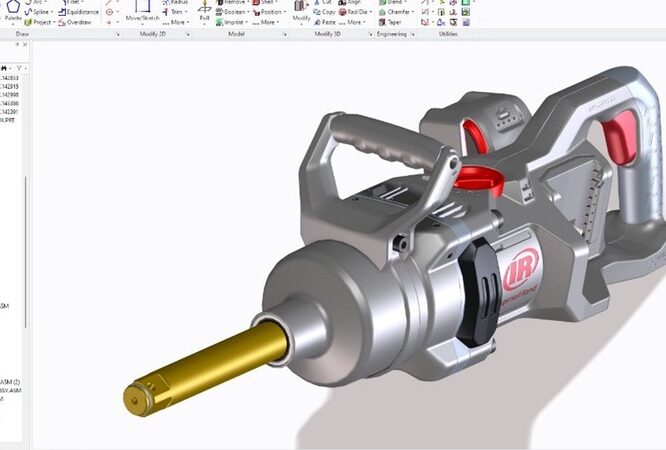
Recent Posts
Recent Comments
Recent Posts
Recent Comments
- on Course Introduction
- check123 on AutoCAD Course Offered by Skillverse.in
Archives
Categories
Contact Info
Address
13, 06, 14/3, Block A, Khora Colony, Sector 62, Noida Delhi, near GC public inter college, behind Mohan regency, Deepak Vihar, Noida, Uttar Pradesh 201301
Phone
8684965389
Email
meverse786@gmail.com
